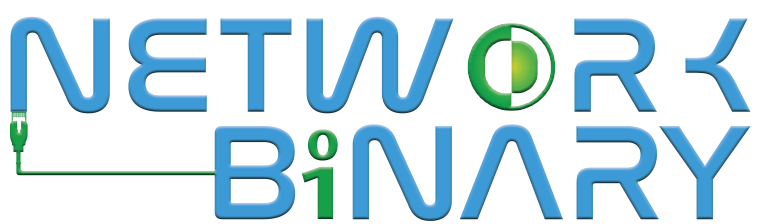SESA
- The course "Securing Email with Cisco Email Security Appliance (SESA) v3.1" explains how to set up and utilise the Cisco Email Security Appliance to protect your email systems from ransomware, phishing, and business email compromise. It also helps to simplify the management of email security policies. Gain the knowledge and abilities necessary to install, troubleshoot, and manage the Cisco Email Security Appliance with this practical course. It covers important features like advanced malware protection, spam blocking, antivirus protection, outbreak filtering, encryption, quarantines, and data loss prevention. Note: The Securing Email with Cisco Email Security Appliance exam (300-720 SESA) helps you get ready for it. Passing it will provide you the Certified Specialist - Email Content Security and CCNP Security credentials.
Accredited By
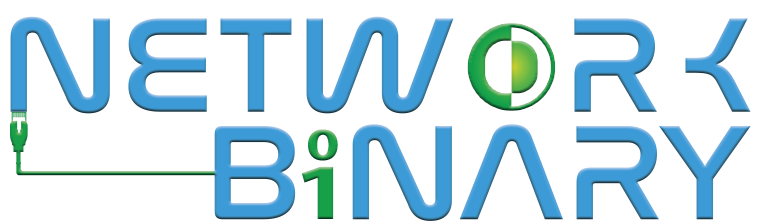
| Start Date | End Date | Start - End Time | Batch Type | Training Mode | Batch Status | |
|---|---|---|---|---|---|---|
| 2024-11-25 | 2024-11-28 | 19:00 - 23:00 IST | Weekend | Online/Offline | [ open ] |
Why Choose 1-on-1 Training
- Focused attention and face to face instructor support
- Custom Calendar & Training Schedule
- Highly interactive environment
- Learn via labs, mock tests, case studies, Q&A sessions
- On-spot doubt clearing opportunity
- Interview Support and Free Career Guidance

InfosecTrain Learning Bonanza Offer Buy 1 Get 4*
- Cyber Security Engineer Masterclass
- Introduction of Data Privacy
- Cyber Security Fundamentals (JCP)
- Red Team Ethical Hacking Masterclass
Choose Your Preferred Learning Mode

1-TO-1 TRAINING
Customized schedule
Learn at your dedicated hour
Instant clarification of doubt
Guaranteed to run

ONLINE TRAINING
Flexibility, Convenience & Time Saving
More Effective
Learning Cost Savings

CORPORATE TRAINING
Anytime, Anywhere – Across The Globe
Hire A Trainer
At Your Own Pace
Customized Corporate Training

Looking for a customized training?
Course Description
Key Takeaways
- Describe and administer the Cisco Email Security Appliance (ESA)
- Control sender and recipient domains
- Control spam with Talos SenderBase and anti-spam
- Use anti-virus and outbreak filters
- Use mail policies
- Use content filters
- Use message filters to enforce email policies
- Prevent data loss
- Perform LDAP queries
- Authenticate Simple Mail Transfer Protocol (SMTP) sessions
- Authenticate email
- Encrypt email
- Use system quarantines and delivery methods
- Perform centralized management using clusters
- Test and troubleshoot.
Who should attend
- Security Engineer
- Network Security Analyst
- Network Administrator
- System Engineer
- Cisco Integrators and Partners
Pre requisites
- You should have one or more of the following basic technical competencies
- The Students must have knowledge of TCP/IP services, including Domain Name System (DNS), Secure Shell (SSH), FTP, Simple Network Management Protocol (SNMP), HTTP, and HTTPS
- Experience with IP routing
Course Outline
Describing the Cisco Email Security Appliance
- Cisco Email Security Appliance Overview
- Technology Use Case
- Cisco Email Security Appliance Data Sheet
- SMTP Overview
- Email Pipeline Overview
- Installation Scenarios
- Initial Cisco Email Security Appliance Configuration
- Centralizing Services on a Cisco Content Security Management Appliance (SMA)
- Release Notes for AsyncOS 11.x
Administering the Cisco Email Security Appliance
- Distributing Administrative Tasks
- System Administration
- Managing and Monitoring Using the Command Line Interface (CLI)
- Other Tasks in the GUI
- Advanced Network Configuration
- Using Email Security Monitor
- Tracking Messages
- Logging
Controlling Sender and Recipient Domains
- Public and Private Listeners
- Configuring the Gateway to Receive Email
- Host Access Table Overview
- Recipient Access Table Overview
- Configuring Routing and Delivery Features
Controlling Spam with Talos SenderBase and Anti-Spam
- SenderBase Overview
- Anti-Spam
- Managing Graymail
- Protecting Against Malicious or Undesirable URLs
- File Reputation Filtering and File Analysis
- Bounce Verification
Using Anti-Virus and Outbreak Filters
- Anti-Virus Scanning Overview
- Sophos Anti-Virus Filtering
- McAfee Anti-Virus Filtering
- Configuring the Appliance to Scan for Viruses
- Outbreak Filters
- How the Outbreak Filters Feature Works
- Managing Outbreak Filters
Using Mail Policies
- Email Security Manager Overview
- Mail Policies Overview
- Handling Incoming and Outgoing Messages Differently
- Matching Users to a Mail Policy
- Message Splintering
- Configuring Mail Policies
Using Content Filters
- Content Filters Overview
- Content Filter Conditions
- Content Filter Actions
- Filter Messages Based on Content
- Text Resources Overview
- Using and Testing the Content Dictionaries Filter Rules
- Understanding Text Resources
- Text Resource Management
- Using Text Resources
Using Message Filters to Enforce Email Policies
- Message Filters Overview
- Components of a Message Filter
- Message Filter Processing
- Message Filter Rules
- Message Filter Actions
- Attachment Scanning
- Examples of Attachment Scanning Message Filters
- Using the CLI to Manage Message Filters
- Message Filter Examples
- Configuring Scan Behavior
Preventing Data Loss
- Overview of the Data Loss Prevention (DLP) Scanning Process
- Setting Up Data Loss Prevention
- Policies for Data Loss Prevention
- Message Actions
- Updating the DLP Engine and Content Matching Classifiers
Using LDAP
- Overview of LDAP
- Working with LDAP
- Using LDAP Queries
- Authenticating End-Users of the Spam Quarantine
- Configuring External LDAP Authentication for Users
- Testing Servers and Queries
- Using LDAP for Directory Harvest Attack Prevention
- Spam Quarantine Alias Consolidation Queries
- Validating Recipients Using an SMTP Server
SMTP Session Authentication
- Configuring AsyncOS for SMTP Authentication
- Authenticating SMTP Sessions Using Client Certificates
- Checking the Validity of a Client Certificate
- Authenticating User Using LDAP Directory
- Authenticating SMTP Connection Over Transport Layer Security (TLS) Using a Client Certificate
- Establishing a TLS Connection from the Appliance
- Updating a List of Revoked Certificates
Email Authentication
- Email Authentication Overview
- Configuring DomainKeys and DomainKeys Identified Mail (DKIM) Signing
- Verifying Incoming Messages Using DKIM
- Overview of Sender Policy Framework (SPF) and SIDF Verification
- Domain-based Message Authentication Reporting and Conformance (DMARC) Verification
- Forged Email Detection
Email Encryption
- Overview of Cisco Email Encryption
- Encrypting Messages
- Determining Which Messages to Encrypt
- Inserting Encryption Headers into Messages
- Encrypting Communication with Other Message Transfer Agents (MTAs)
- Working with Certificates
- Managing Lists of Certificate Authorities
- Enabling TLS on a Listener’s Host Access Table (HAT)
- Enabling TLS and Certificate Verification on Delivery
- Secure/Multipurpose Internet Mail Extensions (S/MIME) Security Services
Using System Quarantines and Delivery Methods
- Describing Quarantines
- Spam Quarantine
- Setting Up the Centralized Spam Quarantine
- Using Safelists and Blocklists to Control Email Delivery Based on Sender
- Configuring Spam Management Features for End Users
- Managing Messages in the Spam Quarantine
- Policy, Virus, and Outbreak Quarantines
- Managing Policy, Virus, and Outbreak Quarantines
- Working with Messages in Policy, Virus, or Outbreak Quarantines
- Delivery Methods
Centralized Management Using Clusters
- Overview of Centralized Management Using Clusters
- Cluster Organization
- Creating and Joining a Cluster
- Managing Clusters
- Cluster Communication
- Loading a Configuration in Clustered Appliances
- Best Practices
Testing and Troubleshooting
- Debugging Mail Flow Using Test Messages: Trace
- Using the Listener to Test the Appliance
- Troubleshooting the Network
- Troubleshooting the Listener
- Troubleshooting Email Delivery
- Troubleshooting Performance
- Web Interface Appearance and Rendering Issues
- Responding to Alerts
- Troubleshooting Hardware Issues
- Working with Technical Support
Labs Outline
- Verify and Test Cisco ESA Configuration
- Perform Basic Administration
- Advanced Malware in Attachments (Macro Detection)
- Protect Against Malicious or Undesirable URLs Beneath Shortened URLs
- Protect Against Malicious or Undesirable URLs Inside Attachments
- Intelligently Handle Unscannable Messages
- Leverage AMP Cloud Intelligence Via Pre-Classification Enhancement
- Integrate Cisco ESA with AMP Console
- Prevent Threats with Anti-Virus Protection
- Applying Content and Outbreak Filters
- Configure Attachment Scanning
- Configure Outbound Data Loss Prevention
- Integrate Cisco ESA with LDAP and Enable the LDAP Accept Query
- Domain Keys Identified Mail (DKIM)
- Sender Policy Framework (SPF)
- Forged Email Detection
- Configure the Cisco SMA for Tracking and Reporting
Why Network Binary?
Exam Formats
| Questions | There are 120 MCQ-based questions are there. | |
| Duration | Candidates have 3.5 hours i.e. 210 minutes to clear these questions | |
| Types of questions | Questions are built on different scenarios, and case studies to test real-life concepts and knowledge. | |
| Exam Mode | Computer-based exam |
Certification Process
There are certain requirements which you need to fulfil to apply for this certification course such as:
Work experience: It requires 7,500 hours of business analysis work within the last 10 years.
Education: Need to engage in professional development activities, programmes and education within the last 4 years for a minimum of 35 Hours.
Exam: After this, an MCQ-based exam needs to be completed and passed to become a certified business analysis professional. It requires the learners to write 120 questions.
Need Customized Curriculum?
Course Advisor

MOHAMMED GUFRAN
17 years of Experience
Enterprise Networking | Network Security | Software Defined Networking & AutomationDirector - Technical Operation Network Binary Gufran, a Cisco Authorized and CCIE certified instructor, possesses more than 15 years of training mastery in Networking, Security, SDN, and many other advanced courses and technologies. With CCNA, CCNP, and many other diverse Cisco specializations, he's achieved CCIE Security (50220). From foundational concepts to complex Cisco networks & and security topics like Identity Service Engine, Web Security, Email Security, Firewalls, VPN, NGIPS, and NGFW, he's a seasoned instructor. He aptly managed global training projects, collaborating with esteemed institutions like the Bank of Tanzania, EMAL - Abu Dhabi, PIC - Kuwait, and many clients based in the US & and UK. His journey empowers organizations and individuals through roles ranging from Training Consultant to Senior Training Consultant, including contributions to content management and trainer evaluation. As Network Binary's Director of Technical Operations, Gufran mentors instructors shapes training solutions, and leads pioneering course development. He also helps drive business growth, collaborates with training industry experts, and sets benchmarks for training excellence. Recipient of multiple Instructor Excellence and Distinguished Awards from Cisco, Gufran's narrative radiates learning, innovation, and technical leadership PROFESSIONAL EXPERIENCE
- 2025 - Present
- 2017 - 2023
- 2011 - 2017
- 2008 - 2011
- 2006 - 2008
-
- Director of Technical Operation at Network Binary
- Senior Training Consultant - NIIT Limited
- Koenig Solutions Pvt Ltd
- Technical Head - Jetking
- Senior Hardware and Networking Trainer
- Enterprise Networking
- Network Security
- Software Defined Networking & Automation
- Checkpoint, Palo Alto, and Fortinet Firewall technologies
- Data Center Technologies
- IPv6 Design and Development
- MPLS
- BGP
- CERTIFICATIONS
- Certified Cisco Systems Instructor
- Cisco Certified Internetwork Expert - Security (50220)
- Cisco Certified Network Professional - Enterprise
- Cisco Certified Network Professional - Security
- Cisco Certified Specialist - SD-WAN
- Cisco Certified Specialist - SD-Access
- Cisco Certified Specialist - BGP
- Cisco Certified Specialis - Firewall
- Cisco Certified Specialist - IPv6
Course Benefits

Here's What People Are Saying About Cybersec Trainings

Vineet Tomar

Eshwar Egga

Anshul Mittal

Tejasri S

Gopi Batta

Akanksha Verma

Sreejith R

Parasaran M
Why Nework Binary Trainings?

Expertise and Reputation

Comprehensive Training Programs

Industry-Relevant Curriculum
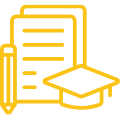
Certification and Career Advancement